Localization
-
Localization is more than just translating words; it’s about adjusting a website to fit different languages and cultures.
-
This encompasses adjusting content, design, and layout to resonate with diverse audiences authentically.
-
The default language for Bold Reports On-Premise is English (en-US). Please refer to the following documentation for more details.
Adding new localizations
Clone your own culture for the Bold Report Server and add it to the application anytime.
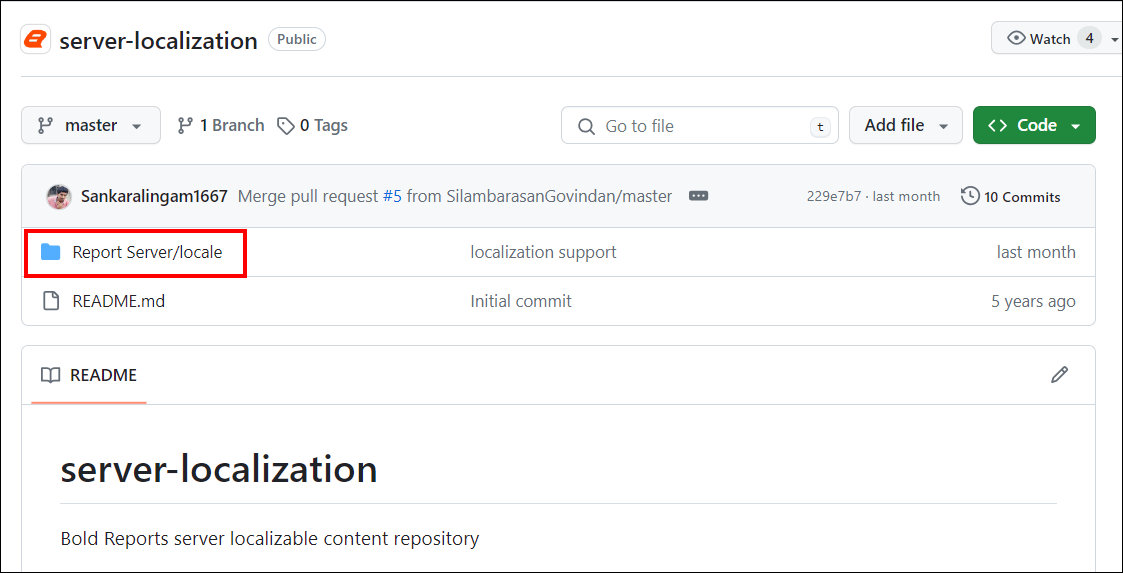
-
Click on the
Report Server/localefolder to access the available localization support within the Report Server.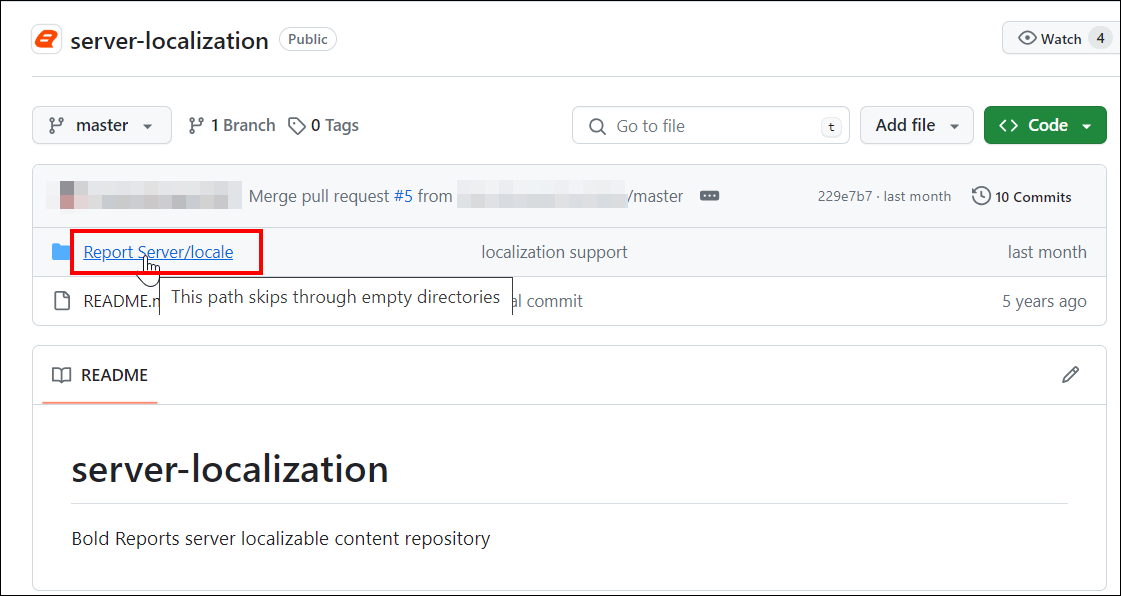
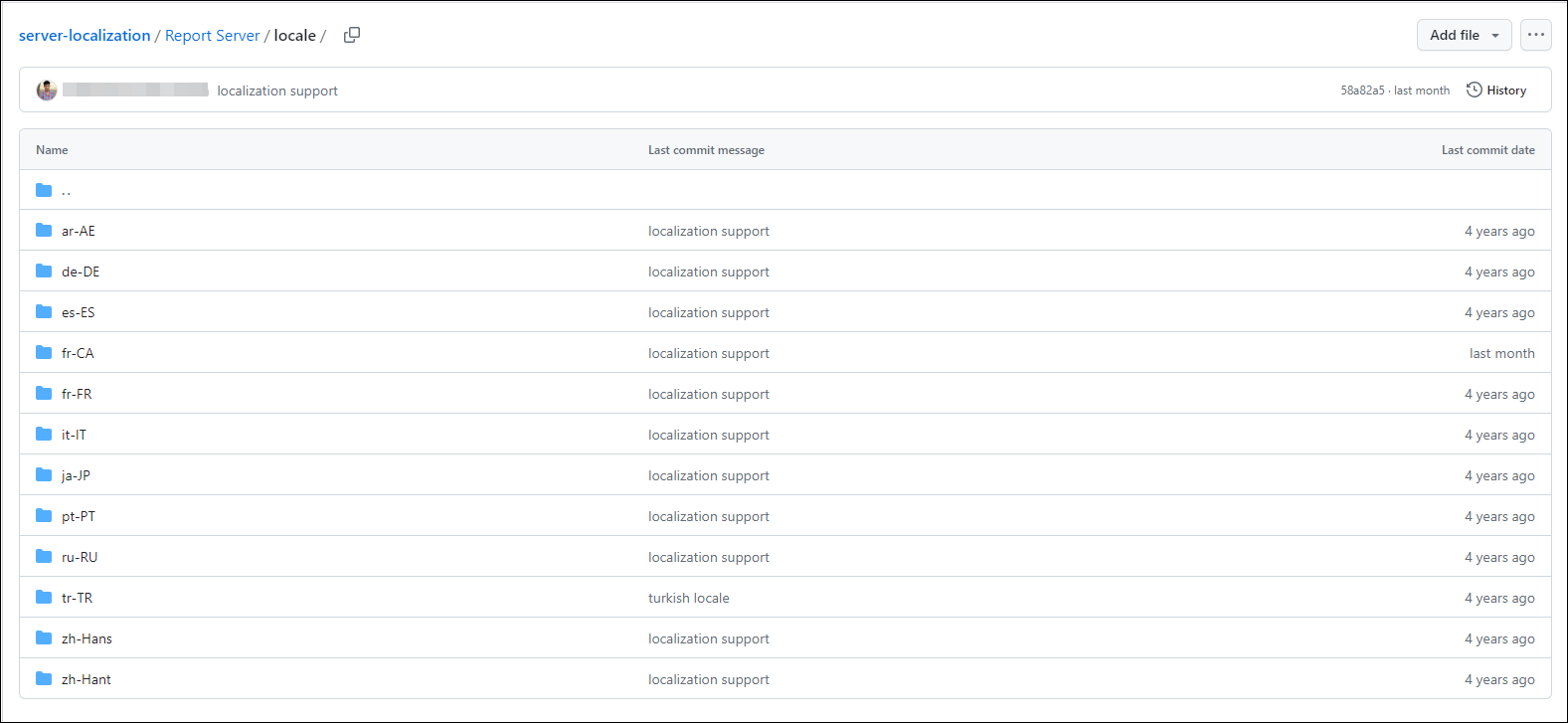
-
Click on the language you require, and download the messages.po file by clicking the download icon.
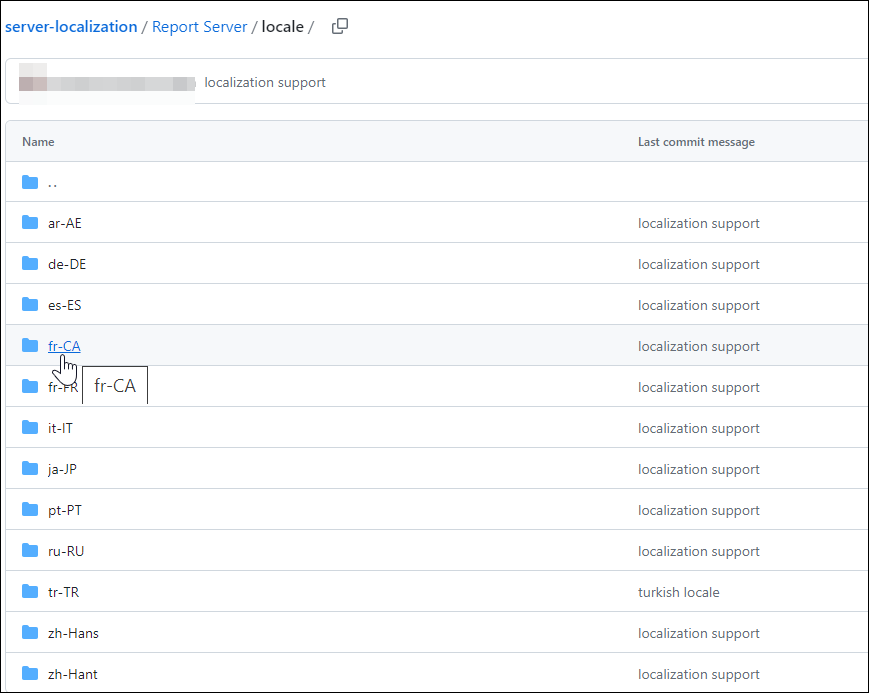
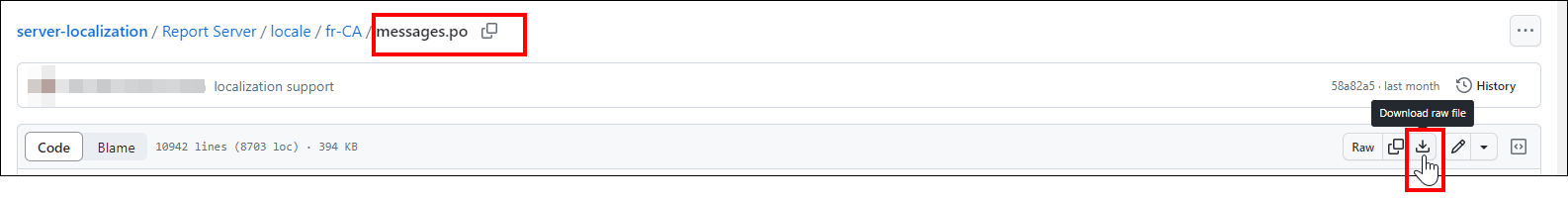
Adding localizations to the Bold Report On-premise
Copy your own culture’s messages.po file from the location where you have downloaded it.
Create a folder in the locale directory with the format {language code}-{country code}, then paste the copied messages.po file inside the newly created folder.
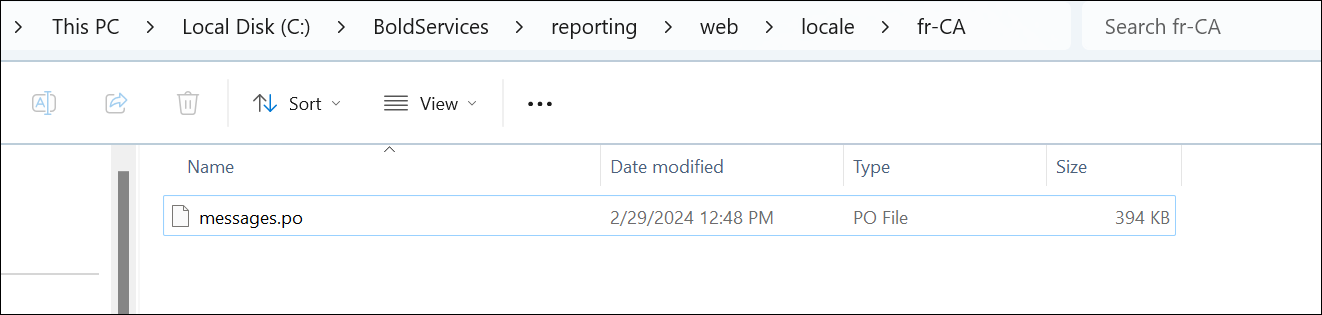
| Installation Type | Folder Path |
|---|---|
| Windows | Navigate to below installer folder: {Installed_location}\BoldServices\reporting\web\locale |
| Docker | Bash into the reports-web container. Inside the container, go to the below location: “/application/reporting/web/locale” |
Note: To learn more about the language code , please refer to this link
Windows
-
For example, if you are translating into
German, create a folder named de-DE and paste themessages.pofile inside as shown below.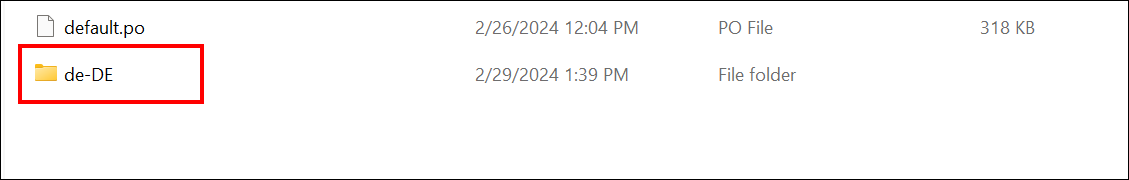
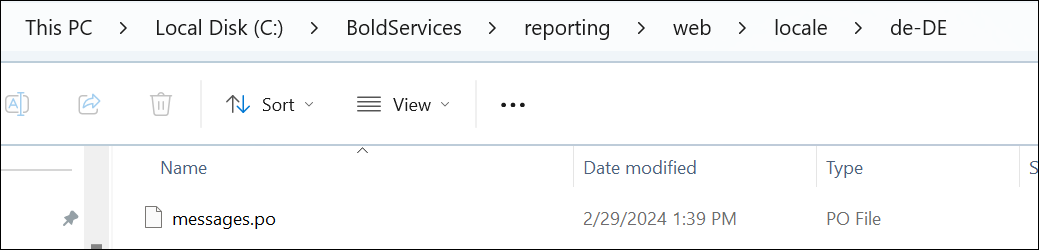
-
Refresh your Bold Reports site and select your preferred language.
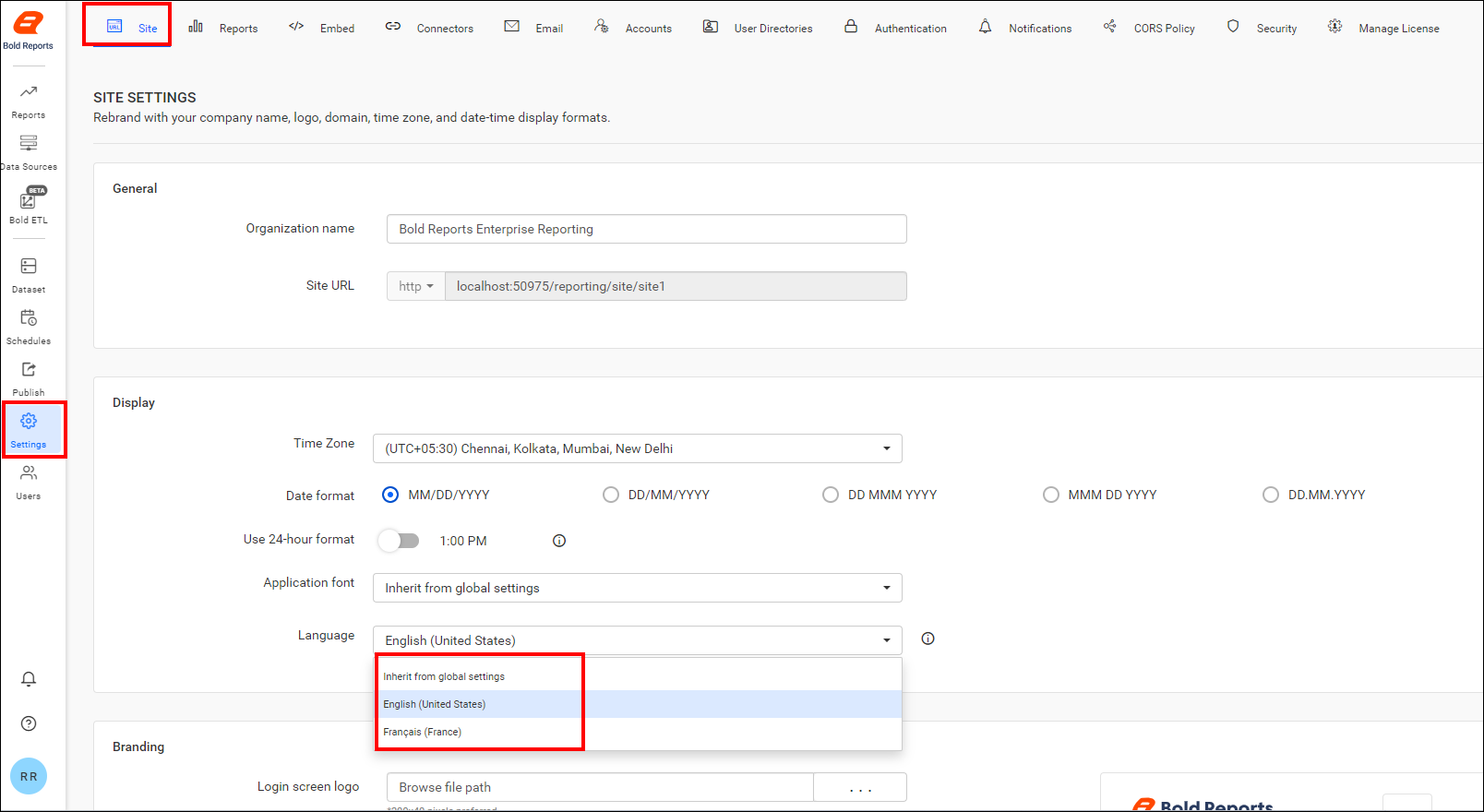
Docker
