Mark favorite report in Report server
This section explains how to mark a report as a favorite, remove a specific report from favorites, and view the list of favorite reports in Bold Reports On-Premise.
Mark a Report as favorite
Reports can be marked as favorites to view them in the Favorite Reports category, rather than searching through categories or using keywords in the reports list.
To mark a report as a favorite, click on the star icon near the report name. The star icon will be filled with color to indicate that it has been added as a favorite report.
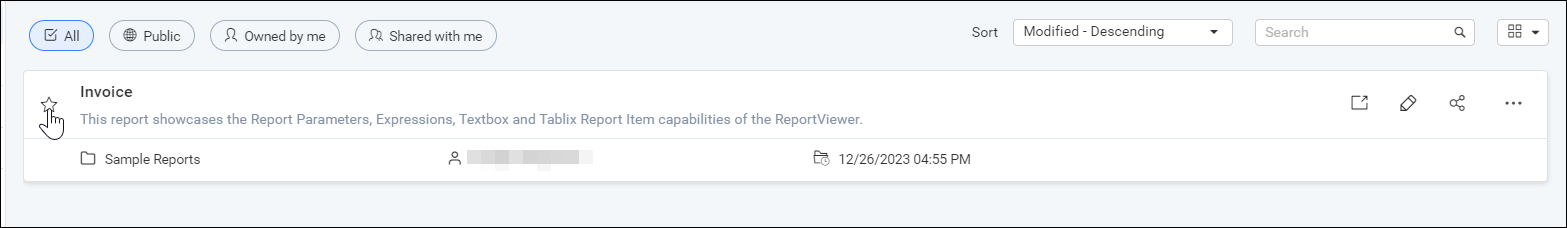
Remove a Report from favorites
To remove a report from favorites, click on the star icon near the report name. The star icon’s color will be emptied to indicate that it has been removed from favorites.
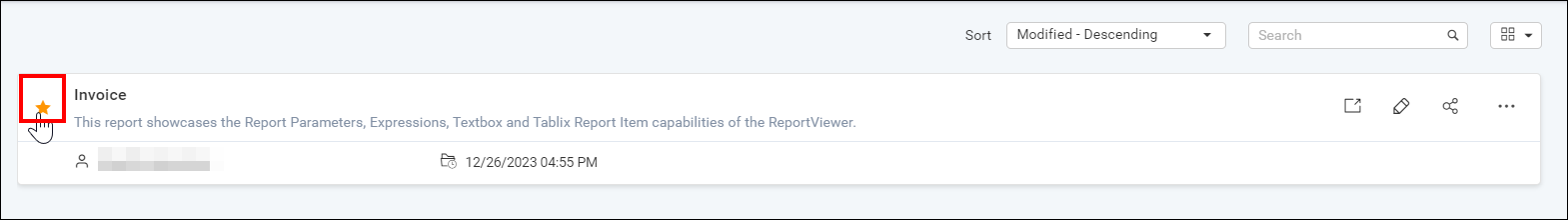
Favorite Reports Category
Reports marked as favorites can be viewed under the Favorite Reports category
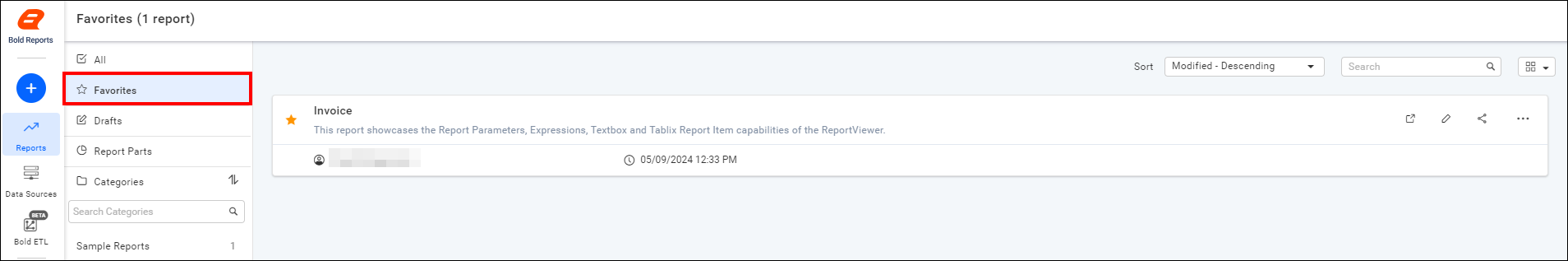
Contents
Having trouble getting help?Contact Support
Contents
Having trouble getting help?Contact Support
Thank you for your feedback and comments.We will rectify this as soon as possible!