View report
Note: Starting from v6.1, reports will be displayed by default using the
new viewer, as the appearance of the old viewer has been deprecated. For more information related to this change, please refer to the corresponding section.
This section explains how to open and view reports in Bold Reports On-Premise.
-
Click the
Openicon or click on theReport Tilein the list to open the report.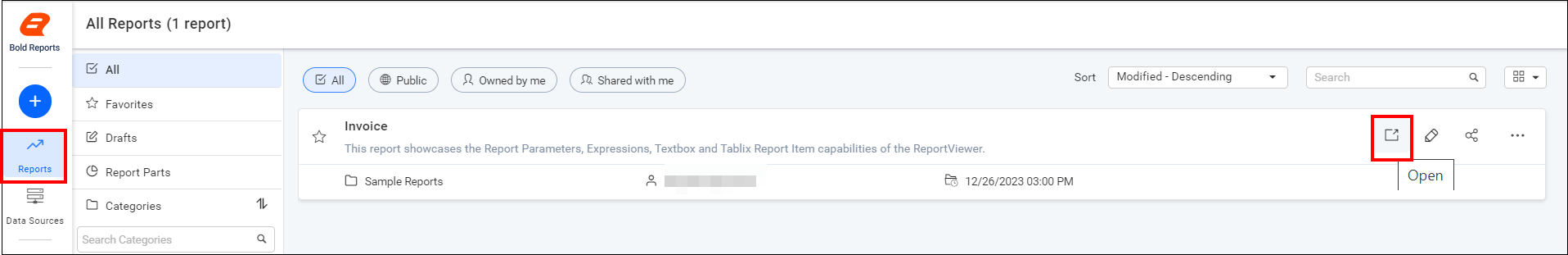
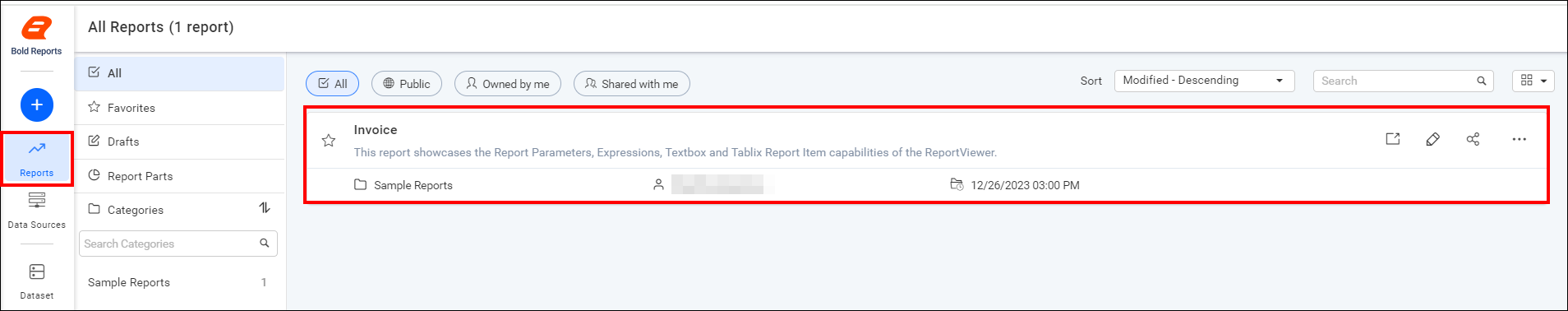
-
Now, the respective report will be viewed through the Report Viewer.
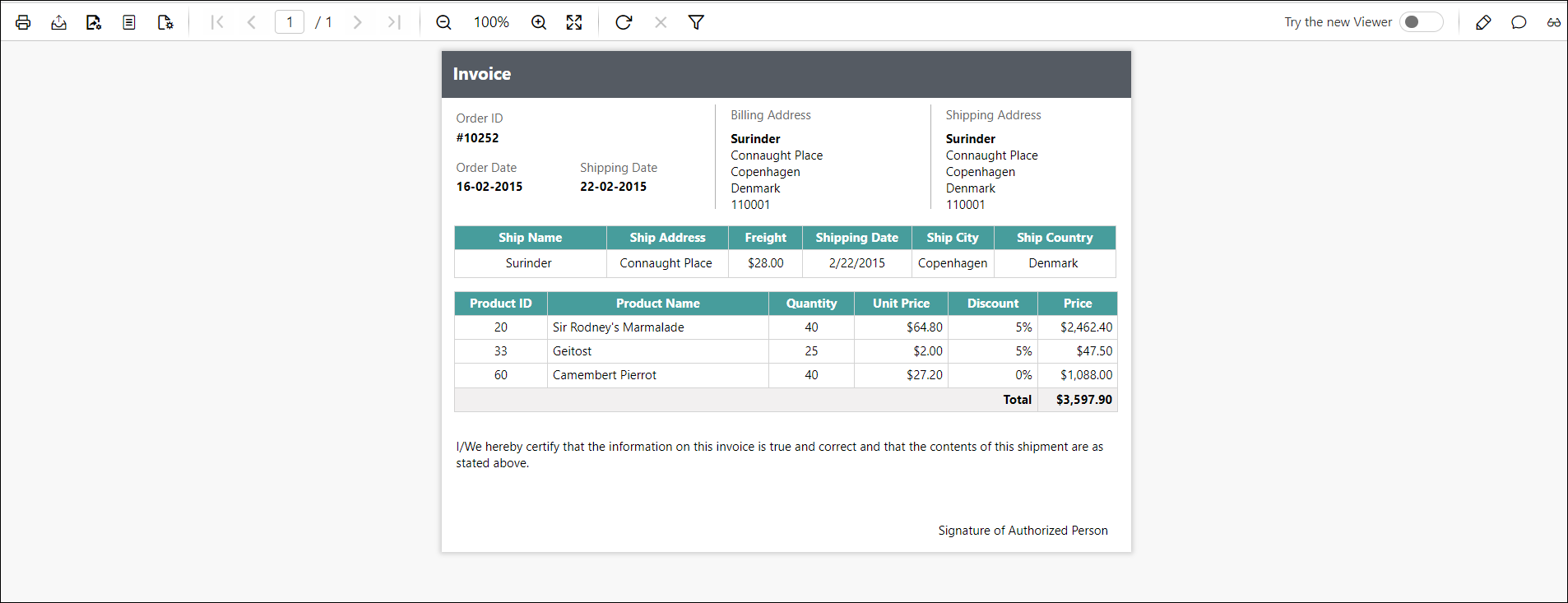
Note: You can view the report in a new viewer using the
toggleoption in the page header or by setting your preferred viewer mode under Viewer / Designer preference on the user profile page.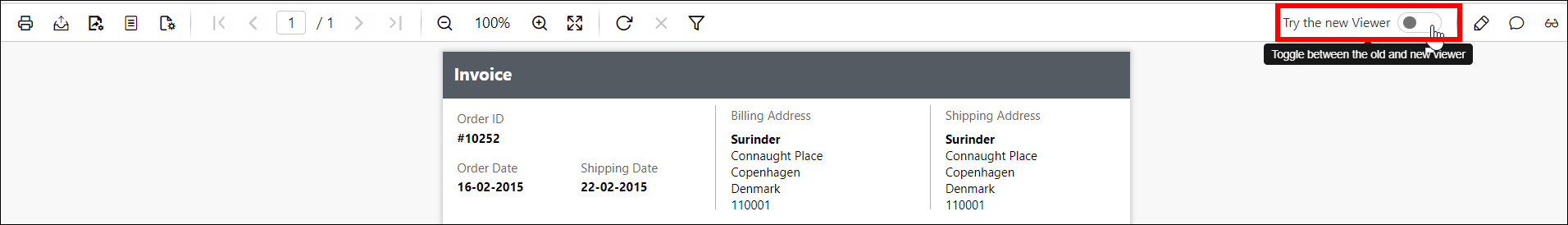
Breaking changes from v6.x
-
From v6.1, the report will be displayed default using the
new Report Viewer. Theold viewerlook has beendeprecated.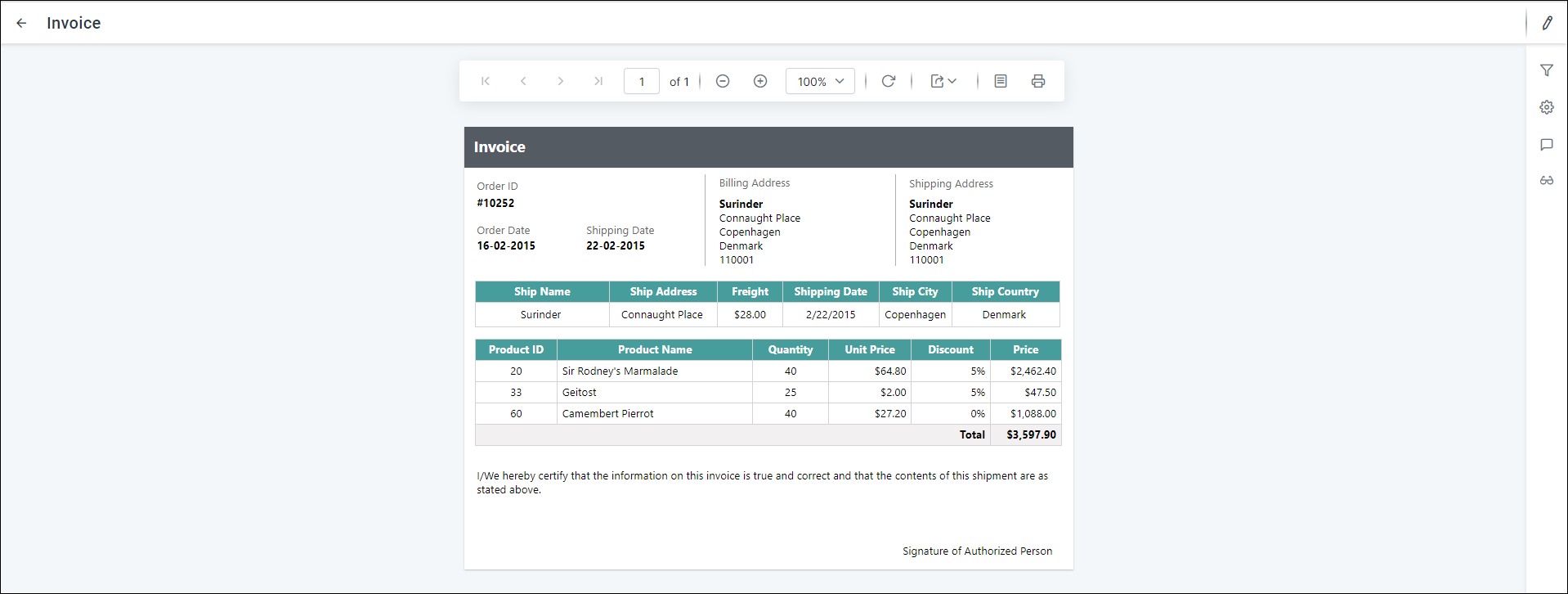
-
If you still prefer the old viewer look, navigate to
Settings -> Configuration -> reporting/config.xml, setIsOldViewerDesignernode to true, and then save the changes.<IsOldViewerDesigner>true</IsOldViewerDesigner>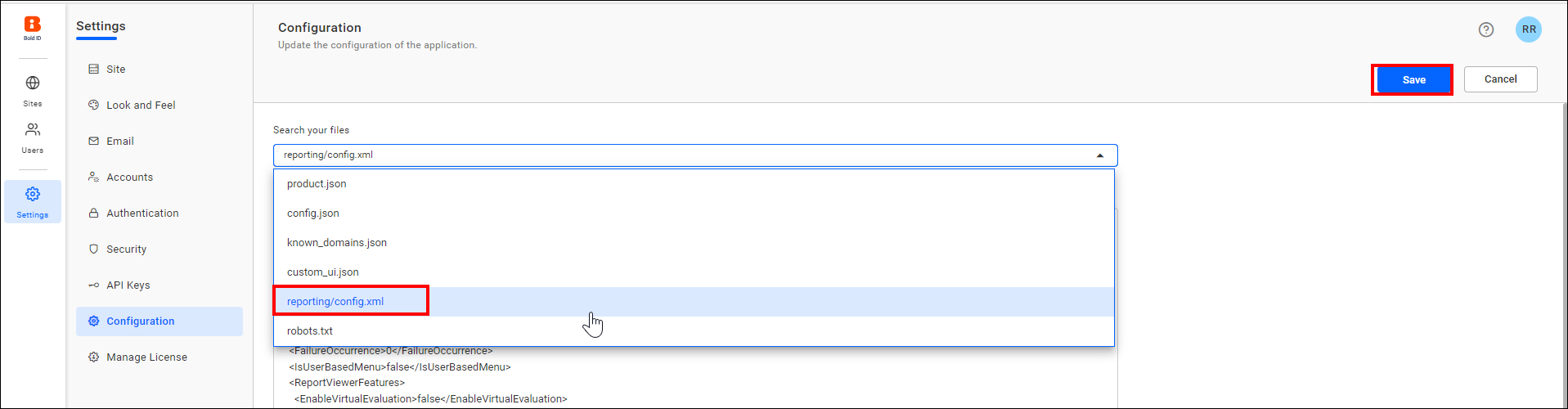
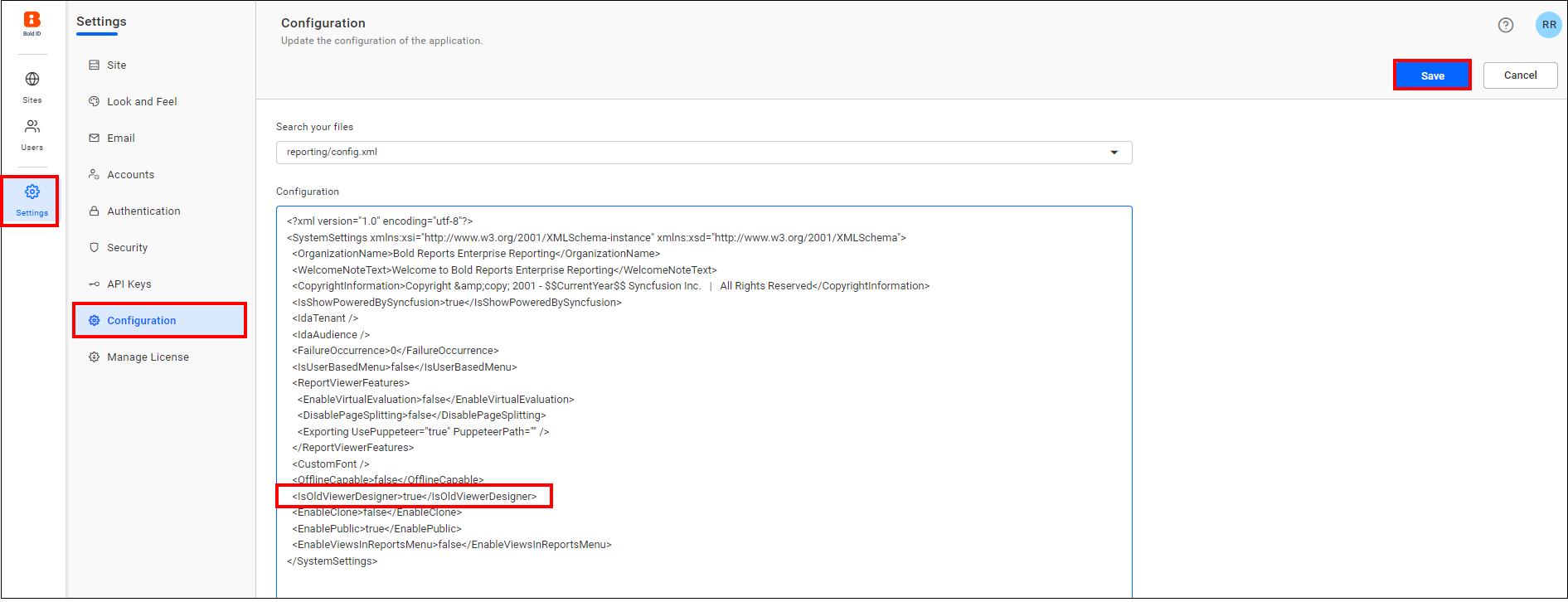
-
Now the report viewer will now look as follows:
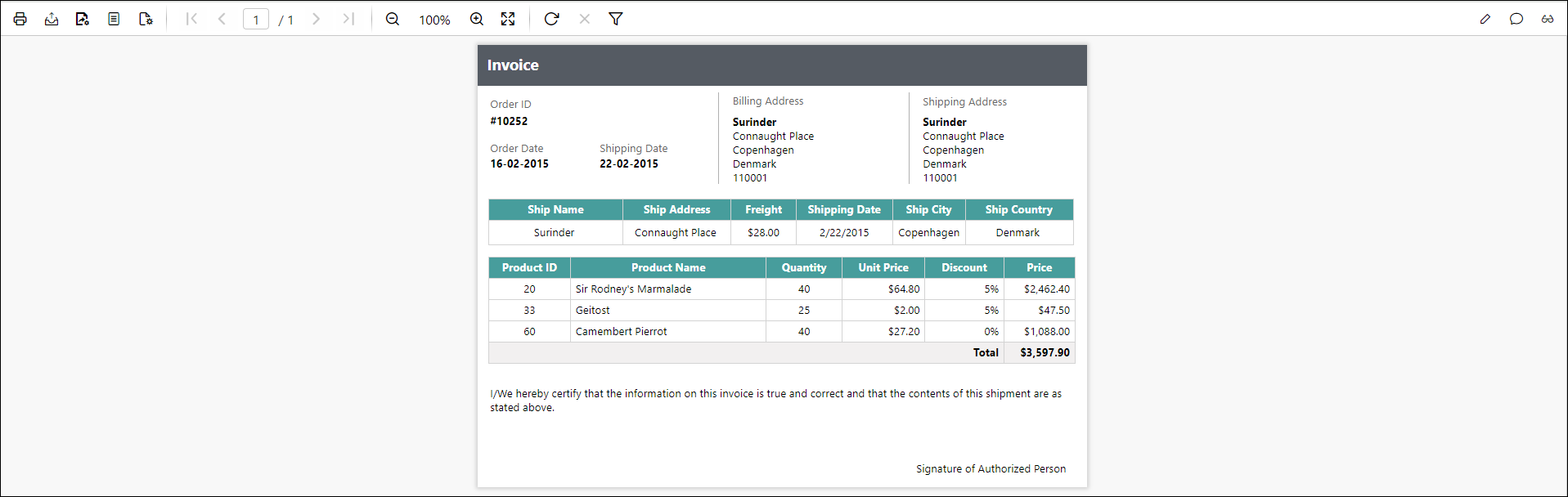
-
If you have previously saved your viewer preference on the user profile page, that saved preference will no longer considered, and the related options will no longer be available.